To create a new fi le based on a premade template, click on the New button on the Quick Access Toolbar:
 |
| New File Button |
The following dialog box will appear:
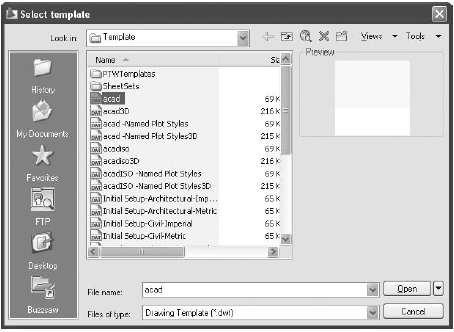 |
| Select template for new file Dialog Box |
This dialogue box will allow you to select the desired template. AutoCAD template fi les have the extension *.dwt. AutoCAD 2010 has lots of premade templates you can use, or you can create your own template. For now, we will use acad.dwt for some of our exercises. Click Open to start a new fi le.

Komentar
Posting Komentar
Dengan menggunakan kolom komentar atau kotak diskusi berikut maka Anda wajib mentaati semua Peraturan/Rules yang berlaku di situs plengdut.blogspot.com ini. Berkomentarlah secara bijak.